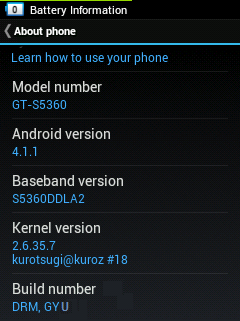 Here's a tutorial on how to change your SGY's build number to whatever you like!
Here's a tutorial on how to change your SGY's build number to whatever you like!Caution!: Don it on your own risk! It is advised to backup your rom before trying it just to be safe...
Your device needs to be rooted for doing this. First install "root explorer" from the app store and open the app. Next go to the system folder and press and hold "build.prop". After that press open with and open it with text editor. Now change the "ro.build.display.id=[your current build number]". Just change your current build number to whatever you like and save the file..
Now do the same thing but this time edit the build.prop inside system>framework.
Reboot
And you are Done!!!



0 comments:
Post a Comment
Note: Only a member of this blog may post a comment.