Hey guys, This is mTz and today I'm gonna post one of the most gorgeous rom that is available for out little Y :)
As you all people know that ICS is not yet fully functional on our Y, so this ROM is to fool your friends that you are running ICS/JellyBean.

VERSION 2.0 (Codename : JELLY BLAST):
New Features:

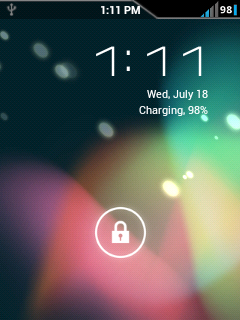

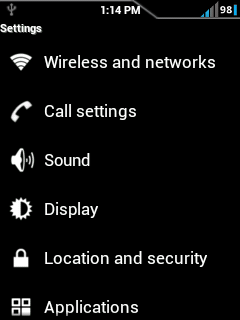
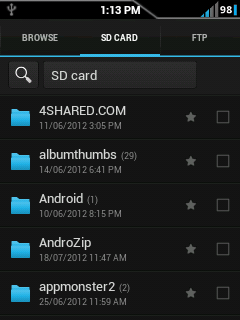
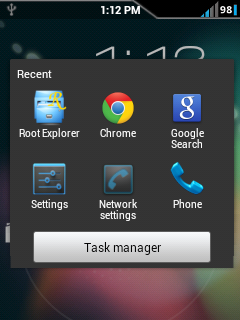
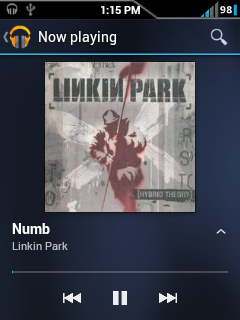
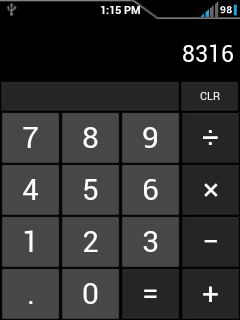
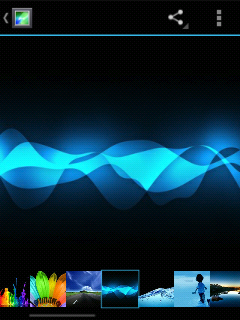
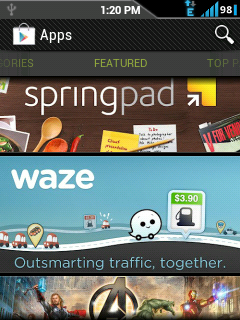
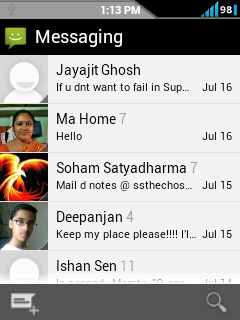

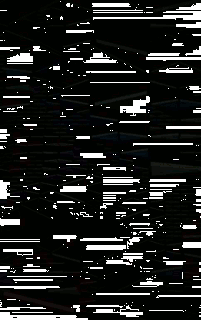
DOWNLOAD:
As you all people know that ICS is not yet fully functional on our Y, so this ROM is to fool your friends that you are running ICS/JellyBean.

VERSION 2.0 (Codename : JELLY BLAST):
New Features:
- Totally Jelly Bean themed!!!!
- Jelly Bean live wallpaper!!!
- Tons of beautiful wallpapers!!!!
- New ICS themed file explorer!!
- Themed CHROME browser.(Lightning fast!!!!)
- New ICS/JB messaging app!!!
- New ICS/JB keyboard!!!!
- New Jelly Bean bootanimation!!!
- Includes full fledged office suite!!
- More transparent status bar!!! (If you want Next2ICS 1.0 status bar only then flash the second zip..else no need..)
- The stable edition does not include swype to remove notifications, but has a "CLEAR BUTTON" which does the same job with a single click!!
- JELLY BEAN LOCKSCREEN!!!!
- Fixed all bugs in 1.0!!!
- Enjoy!!!

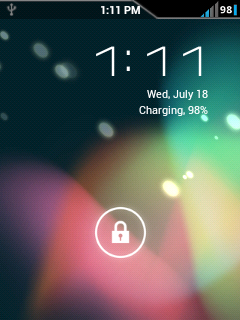

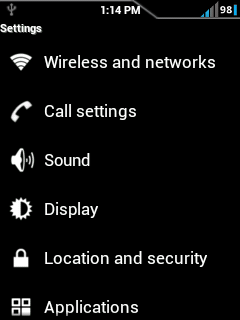
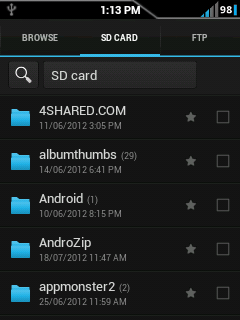
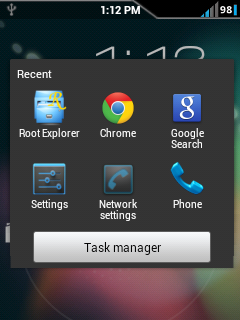
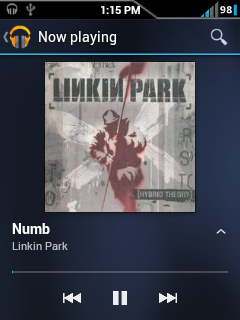
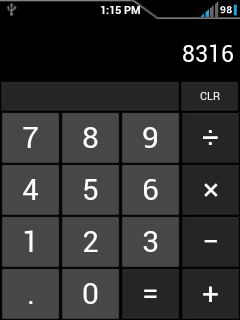
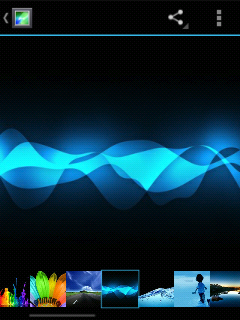
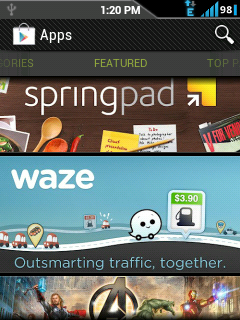
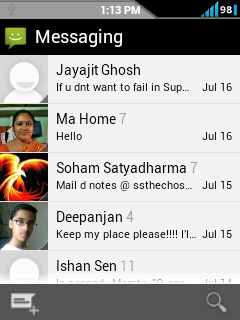

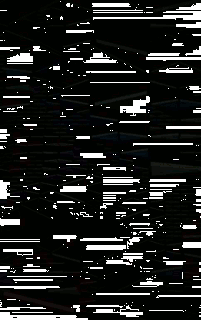
DOWNLOAD:
Before you guys download, I want you all to know that the full credit of this ROM goes to xda developer AvijitGhosh82
1. ROM link:http://www.4shared.com/zip/rpZuaqzO/...nEDsigned.html OR http://www.mediafire.com/?ssbxjbzlhzb4i3u
2. Sms fix (updated) by Kurotsugi: http://www.mediafire.com/download.php?1a3hmfxhus6uvjw
UPDATE: 15/08/12 : CWM flashable MMS.ZIP...it will give you back the ICS themed stock apk, which works perfectly, but not totally like Jelly bean:http://www.mediafire.com/download.php?kl396sxlg300igr
If still you are unable to receive sms, see "Troubleshooting " section below.
3. If you want the Status bar and panel from V1.0 (with 14toggles): http://www.4shared.com/zip/rzrU4Sx4/...tusToggle.html or http://www.mediafire.com/download.php?li8oi4vohxjoca4
or New signed link: http://www.mediafire.com/?yamczizpb6n66bk
If none of these work for you, get the 14toggles from Creeds rom by flashing this zip :http://www.4shared.com/zip/n6wSc71x/...edPratyus.html
4. If you think that the bootanimation is very slow, flash this: http://www.4shared.com/zip/rS7Rt9X8/...animation.html or http://www.mediafire.com/?9ea4b44x5lpabna
5. If don't know how to go to CWM mode, please go here.
2. Sms fix (updated) by Kurotsugi: http://www.mediafire.com/download.php?1a3hmfxhus6uvjw
UPDATE: 15/08/12 : CWM flashable MMS.ZIP...it will give you back the ICS themed stock apk, which works perfectly, but not totally like Jelly bean:http://www.mediafire.com/download.php?kl396sxlg300igr
If still you are unable to receive sms, see "Troubleshooting " section below.
3. If you want the Status bar and panel from V1.0 (with 14toggles): http://www.4shared.com/zip/rzrU4Sx4/...tusToggle.html or http://www.mediafire.com/download.php?li8oi4vohxjoca4
or New signed link: http://www.mediafire.com/?yamczizpb6n66bk
If none of these work for you, get the 14toggles from Creeds rom by flashing this zip :http://www.4shared.com/zip/n6wSc71x/...edPratyus.html
4. If you think that the bootanimation is very slow, flash this: http://www.4shared.com/zip/rS7Rt9X8/...animation.html or http://www.mediafire.com/?9ea4b44x5lpabna
5. If don't know how to go to CWM mode, please go here.
INSTALLATION GUIDE:
- Root your phone. If already rooted, proceed to the next step.(How to root or unroot Galaxy Y-click here)
- Place the three files below to your sd card (NOT IN ANY FOLDER!!!)
- Switch off your phone.
- Go to recovery mode by pressing power button + Volume up + Home button
- Use the volume keys to move up and down.
- Wipe data and cache.
- Now choose: Install zip from sd card.
- Choose JellyBlastGenED.signed.zip
- Choose "yes"
- It will be Installed. Now reboot your phone.
- Please wait until media scanning is completed.
- Repeat the above steps to flash any other zips you want from here (downloads and Addons).
- Enjoy!!!
 :P
:P
mTz



after reboot,my phone turn dark screen. what happen?
ReplyDeleteIt works but my problem is that i have no status bar and theres no live wallpaper on it pls help
ReplyDeletecan i go back to 2.3.6?
ReplyDeletei cant receive sms,what should i do?
ReplyDeletejst flash stock rom
ReplyDeleteHow do go back to Ginger Bread 2.3.6?
ReplyDeletehelp the same problem as weng kitt
ReplyDeleteplz help
ReplyDeleteHi! I wanna ask how to install Russian language in this rom? Can it be possible?
ReplyDeletehi...after installing sms update also im unable to recive sms
ReplyDeletewill it work with galaxy pocket?
ReplyDeleteSolution can't recieve sms.
ReplyDelete-Download transparant mms.apk
-delete mms.apk in sistem/app
-copy transparant mms.apk in sistem/app
-change permission rw--r-r (same like all apk)
-reboot n enjoy
please help i like this version but still want to know how i can get back to the previous 2.3.6
ReplyDeletewhen reboot , i cant get in to system (no bootanimation)
ReplyDeletewhat should i do ?